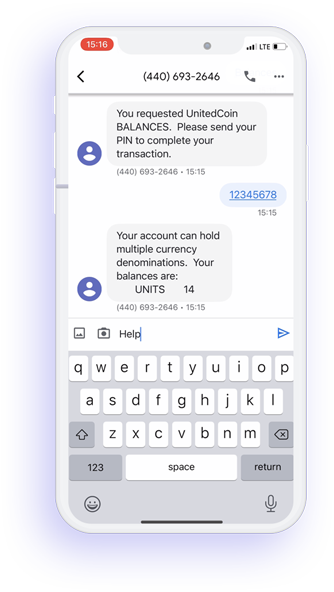Receive 10 UNITS free when you create or refer an account for your friends and family



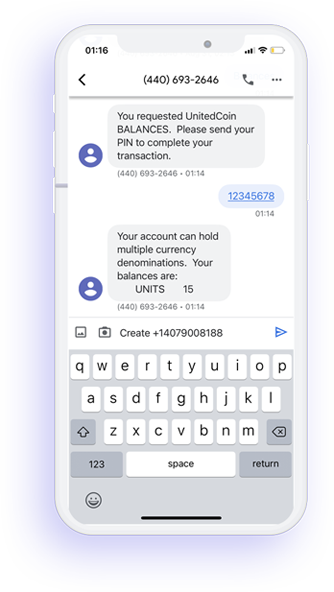
To create an account for a new person, enter the text message, Create, followed by the phone number (include country code)

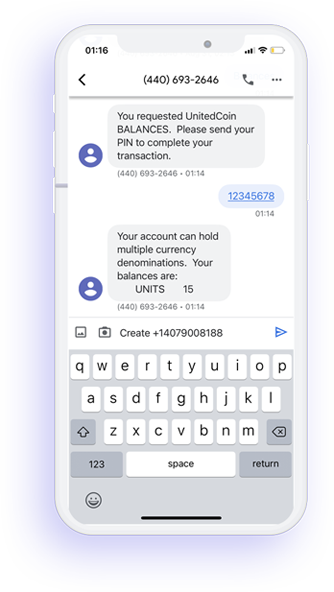
To send UNITS to someone, enter the text
message, Send amount to, followed by the phone number

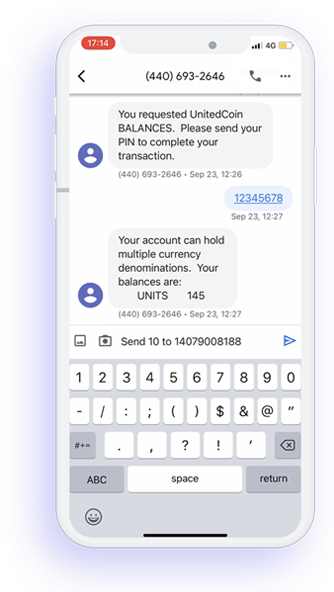

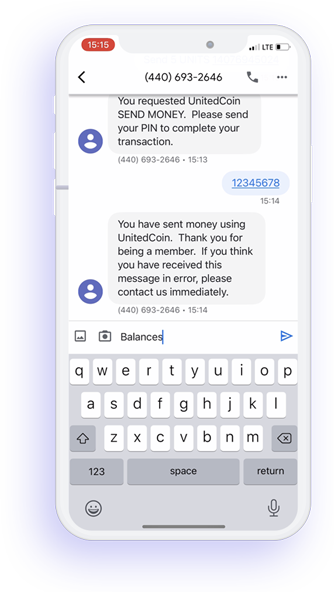
To see your account balances, send the text
message, Balances

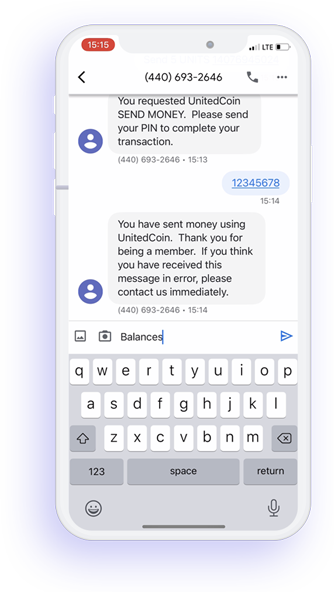
To change your PIN, use the text
message, Change PIN to, followed by a new PIN number

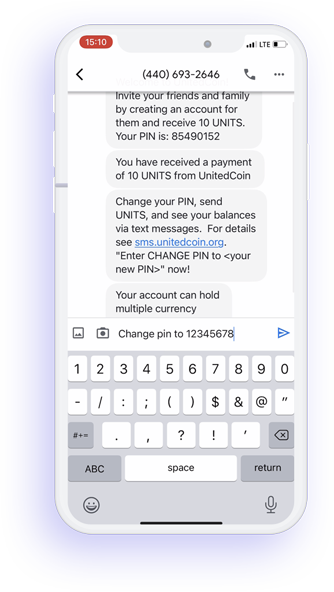

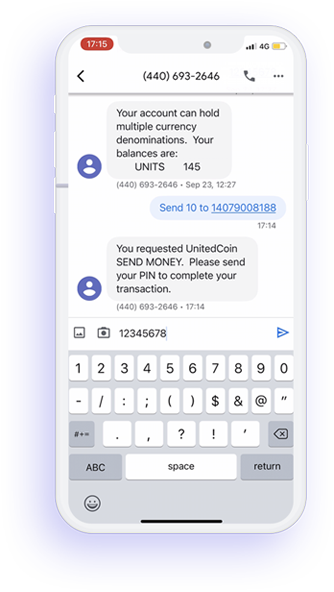
To submit your PIN, use the text
message, text the PIN number

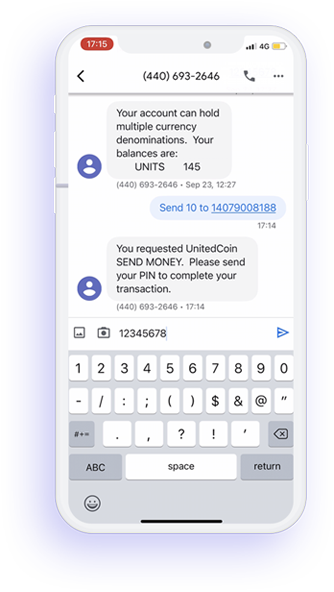
To refer a new user to UnitedCoin, send the text
message, Refer, followed by the phone number

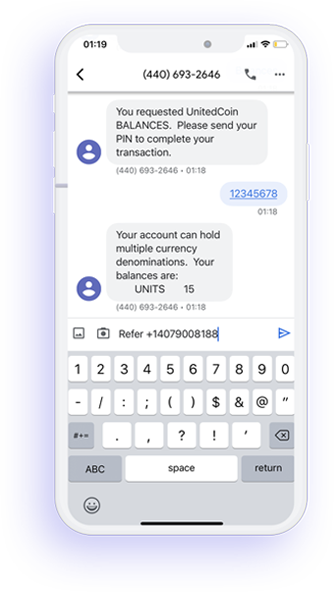

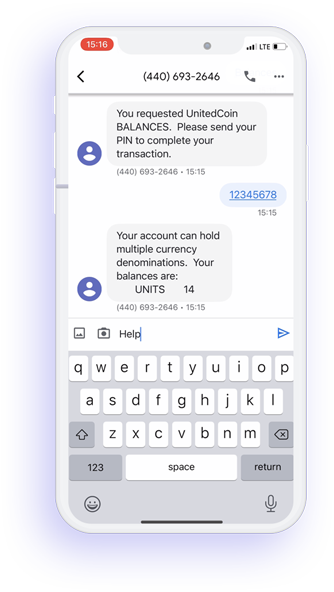
Help is available on all UnitedCoin commands by
sending text messages such as, Help, Help create, Help send, Help balances